 1stBase Help
1stBase Help 1stBase Help
1stBase Help|
33 |
Service Invoice Management |
|
This window is displayed when you select Invoice Management from the Administration - Sales Menu. 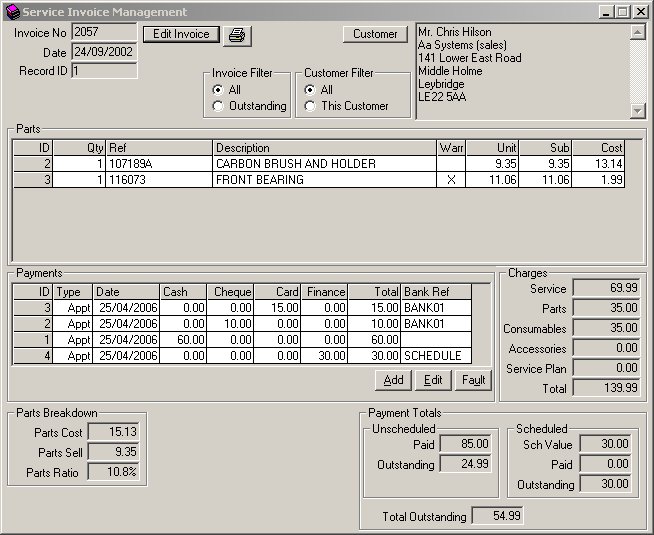
|

|
Opens the Service Invoice Edit window. |

|
Prints a summary sheet for the invoice. |

|
Moves the Customer Record to the customer shown in thie invoice. |
| Address | For information - extracted from the customer record |
| Invoice Filter |
Can be used to limited the records shown to those that are outstanding. The default is to show all invoices. |
| Customer Filter | Can be used to filter the invoices to those for the currently displayed customer. When used in conjunction with the Invoice Filter it is therefore possible to view outstanding invoices for any customer. |
| Details | The breakdown of the invoice. |
| Payments |
Shows the payment history for the invoice. It is possible for a customer to make multiple payments against an invoice. Note the first line marked 'Appt' which corresponds to the payment made directly to the Service Engineer at the close of the Appointment. Once entered payment records can be edited until a banking reference is assigned. Clicking Add or edit shows the Payment window:- 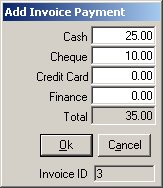
|
| Charges | Charge summary for the invoice. |