 1stBase Help
1stBase Help 1stBase Help
1stBase Help|
38 |
Stock Order Assessment |
|
This window is opened when you select Order Assessment from the Administration, Stock menu. It's purpose is to let you preview stock that sould be ordered if you were to produce stock orders from 1stBase. 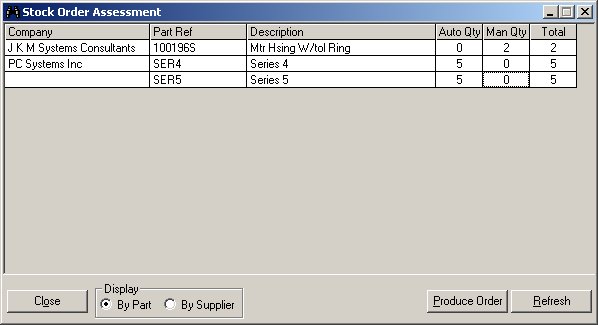
|
| Table |
The table shows the Companies orders will be placed on together with the item quantities. |
| Display |
By Part The entire is shown ordered by supplier and part reference |

|
Produces the stock order(s) indicated in the table. |

|
As this window opens non-modally (i.e. you can still use other windows within 1stBase) then it is possible to work in the Stock Maintenance window at the sames time. This button lets you refesh the display thereby picking up any changes that are made in the Stock window. |

|
Closes the window. |