 1stBase Help
1stBase Help 1stBase Help
1stBase Help|
35 |
Banking Administration |
|
This window is displayed when you select Banking - Admin from the Administration menu.
The details total all payments in the select period (today or all). |

|
Allows drilling down into Sales or Service payments so that payments can be individually assigned to banking references if needed - shows this window:-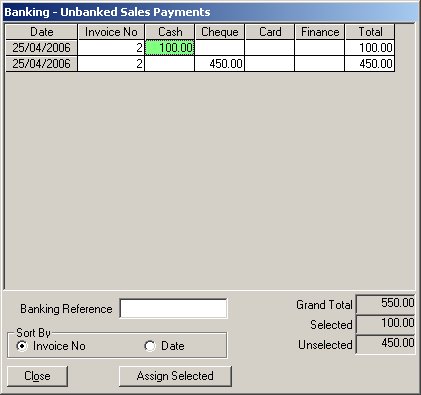 By clicking on a single payment the operator can tally up payments received in order to check totals. As an item is clicked it is shaded green (or unshaded if clicked again) and the selected/unselected totals are ammended to reflect the selections made. If a banking reference, which must not have been used before, is entered and 'Assign Selected' is clicked then the green payments will be allocated against the banking reference. |
| See Also: |
| Administration Menu |
| Sales Invoice Management |
| Service Invoice Management |
| Service Invoices |