 1stBase Help
1stBase Help 1stBase Help
1stBase Help|
36 |
Stock Master Maintenance |
|
The following window is displayed when you select Stock, Master from the Maint Menu. 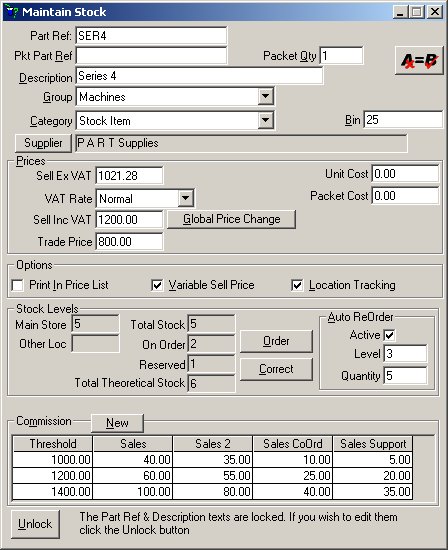 1stBase can maintain a number of locations for your stock. This allows you to have a master store together with, for instance, van stock for each of your Service Engineers. The Master Stock location (also known as 'Main Store') always exists and is your default stock location. All stock item maintenance is performed on the Master Stock. Location stock inherits the details of the Master stock records where appropriate. Location stock is maintained under Maint, Stock, Location. |
| Part Ref |
A unique Part Reference must be assigned to each item in the database. |
| Pkt Part Ref |
If a different part reference is required for bulk order quantities then it is entered here. |
| Packet Qty |
Where stock is ordered in packet quantities (e.g. bought in 10ís and sold singly) then enter the packet quantity here. |
| Description |
This description is used in LookUp windows, on Invoices, Price Lists etc. |
| Group |
Parts can be grouped together using Stock Groups. Stock Groups are maintained under Maint, LookUp Codes, Stock Groups |
| Category |
This describes the type of item to 1stBase:- |
| Location Tracking | If checked then this item can have a location history maintained under Product Registration. It can also appear in Staff Sales/Commission reports and the Product Sales Report. |
| Bin |
Enter the Bin/Location reference for the part. Printing of Stock Pick Lists will be added to the 1stBase in the future and these will reference the Bin numbers. |
| Cost | Enter the cost price. |
| Sell Ex VAT |
Enter the ex-VAT selling price. Given that the VAT rate has been set 1stBase will calculate the sell price inc.-VAT for you. |
| VAT Rate |
Select the required VAT rate from the list. This will also re-calculate the Sell price including VAT. NOTE: VAT rates are maintained in LookUp codes under the Maint Menu. |
| Sell Inc VAT |
Enter the selling price including VAT. Given that the VAT rate has been set 1stBase will calculate the sell price ex-VAT for you. |
| AutoReOrder |
Active: If checked then automatic re-ordering will take place next time you request a Stock Order. Level: If the stock level is below this value then an amount will be ordered. Quantity: The quantity to order. |
| Global Price Change |
This allows you to effect a percentage increase/decrease to the sell price of every stock record - use with care, this process is irreversible. |
| Stock Levels | The current stock levels at a glance.... The Total Stock level is the Main Store + Location levels. Theoretical Stock is the Total Stock + On Order - Reserved. Order: Allows you to place a manual stock order onto the system. Receipt: Allows you to receive items into stock. Note that is better to do this from Stock Order Management in the Administration menu as this will also remove the quantity from outstanding orders. Correct: Allows you to manually adjust the stock levels (say after a stock take). |
| Print In Price List |
If checked then this item will appear in the printed Price List. |
| Variable Sell Price |
If checked then the sell price can be amended during order entry. |
| Commission Table |
The table shows the commission structure for the part. Use the 'New' button to add an entry to the structure. Note that the structure is only used when Location Tracking is checked. |

|
This button displays the De-Duplication Dialog. The Dialog allows you to delete this Stock Item and re-assign all related Machine Registration records to another Stock Item. |
| Unlock |
Apart from during initial entry of a stock item the Part Reference and Description are locked in order to prevent accidental overwriting of them. Clicking 'Unlock' opens the fields for editing. |
| See Also: |
| Correct Stock Levels |
| Maint Menu |
| Product Registration |
| Stock Control |
| Stock Order |
| Stock Receipt - With Location Tracking |
| Stock Receipt - Without Location Tracking |